In 2024, the Food Department has introduced a convenient facility for ration cardholders to download their e-Ration Card online. This service enables individuals to download their ration cards from the comfort of their homes. However, knowing the correct procedure to download it is essential. In this guide, we will walk you through the complete step-by-step process of how to download a ration card online.
Step-by-Step Guide to Download Ration Card Online
To download your ration card, follow these instructions carefully:
1. Visit the Official NFSA Website
Start by opening the official website of the National Food Security Act (NFSA) at nfsa.gov.in. Type the URL directly into the search box of your browser and hit enter.
2. Navigate to the State Food Portal
Once the NFSA website is loaded, you will see an option to check information regarding the ration card scheme. To proceed with the download, click on the State Food Portal option in the main menu.
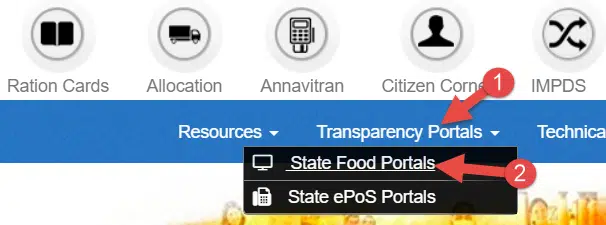
3. Choose Your State
You will be redirected to a new page showing a list of all Indian states. Here, you need to select the state where you are currently residing. Find your state from the list and click on the corresponding link to access the State Food Portal.
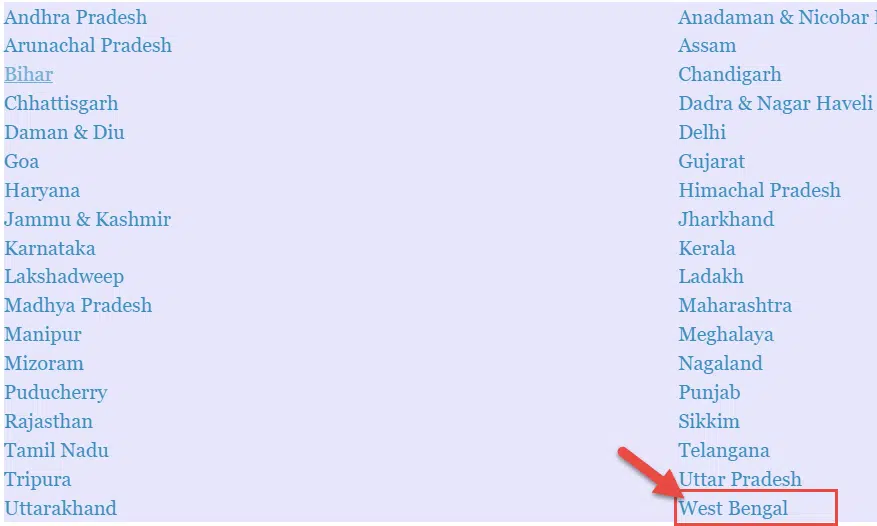
4. Select the Option to Download E-Card
After selecting your state, the State Food Portal will open. Navigate to the Citizen Services section and select the Download E-Card option from the menu. This is the gateway to accessing your digital ration card.
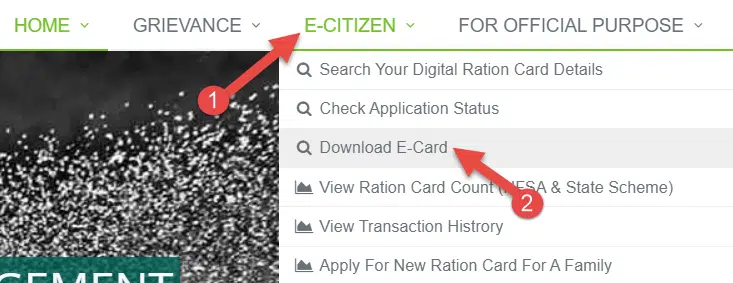
5. Enter Your Ration Card Number
At this stage, you will be prompted to enter your ration card number. Carefully input the number in the provided search box. Additionally, fill in the verification code as prompted. After entering these details, click the Search button.
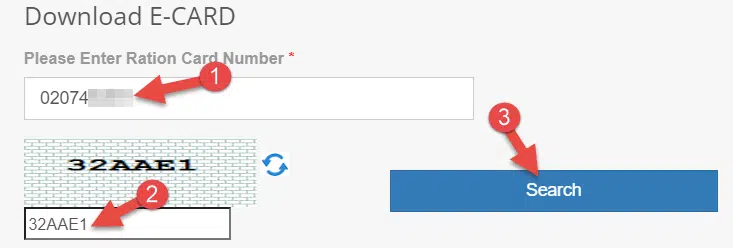
6. Download Your E-Ration Card
If the entered ration card number is valid, the details of your ration card will appear on the screen. You will see the name of the cardholder along with other relevant details. Below these details, there will be an option to Download E-RC. Click on this option to initiate the download of your e-Ration Card.
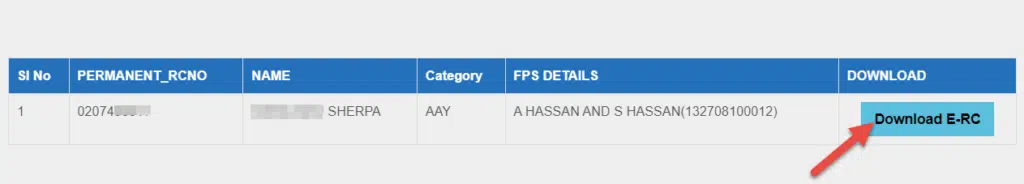
7. Open the Downloaded File
Your e-Ration Card will be downloaded in PDF format. Once the download is complete, open the file to verify that all the details are accurate. You can now use this e-Ration Card in the same manner as the physical card.
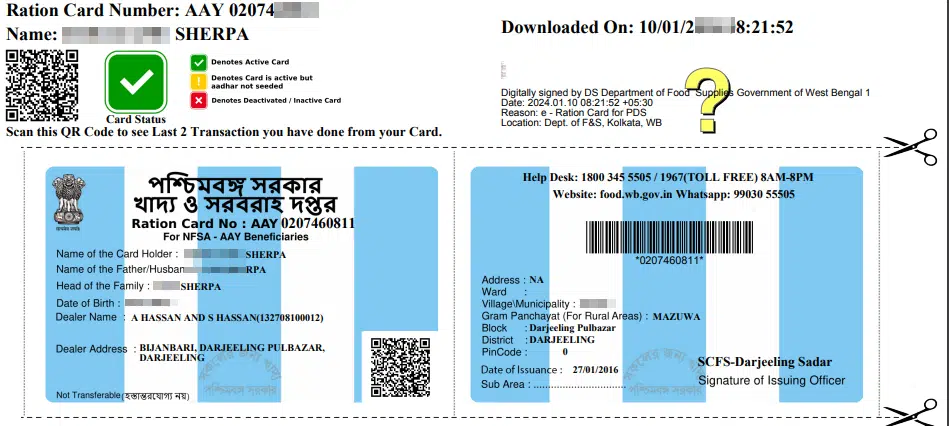
What to Do If Online Ration Card Download Facility Is Unavailable
If your state’s State Food Portal does not provide an option to download the e-Ration Card, you may need to apply for a duplicate ration card. This process involves submitting an application to your local Food Department Office. Typically, it takes about 10 to 15 days to receive a new physical ration card.
State Wise Ration Card Download Links
Below is a list of states where you can download your ration card online:
| State Name (English) | State Name (Hindi) |
|---|---|
| Andhra Pradesh | आंध्र प्रदेश |
| Assam | असम |
| Arunachal Pradesh | अरुणाचल प्रदेश |
| Bihar | बिहार |
| Chhattisgarh | छत्तीसगढ़ |
| Delhi | दिल्ली |
| Goa | गोवा |
| Gujarat | गुजरात |
| Haryana | हरियाणा |
| Himachal Pradesh | हिमाचल प्रदेश |
| Jharkhand | झारखंड |
| Karnataka | कर्नाटक |
| Kerala | केरल |
| Madhya Pradesh | मध्य प्रदेश |
| Maharashtra | महाराष्ट्र |
| Manipur | मणिपुर |
| Meghalaya | मेघालय |
| Mizoram | मिजोरम |
| Odisha | उड़ीसा |
| Punjab | पंजाब |
| Rajasthan | राजस्थान |
| Sikkim | सिक्किम |
| Tamil Nadu | तमिल नाडू |
| Telangana | तेलंगाना |
| Tripura | त्रिपुरा |
| Uttar Pradesh | उत्तर प्रदेश |
| Uttrakhand | उत्तराखंड |
| West Bengal | पश्चिम बंगाल |
To find the specific link for your state, visit nfsa.gov.in and follow the steps mentioned above to access the State Food Portal for your region.
Frequently Asked Questions (FAQ) About Ration Card Downloads
How Can I Download My E-Ration Card Online?
To download your e-Ration Card, visit your state’s State Food Portal through the NFSA website at nfsa.gov.in. Select the Download E-Card option, input your ration card number, and submit the information. You will then be able to download your e-Ration Card.
Is the E-Ration Card Valid at Ration Shops?
Yes, the e-Ration Card is officially issued by the Food Department and is considered just as valid as the physical ration card. If a ration shop refuses to accept your e-Ration Card, you can file a complaint with the Food Department.
What Should I Do If My State Does Not Offer an Online Download Option for the Ration Card?
If your state’s State Food Portal does not provide an online download option for the ration card, you will need to apply for a duplicate ration card. Contact your local Food Department Office to start the application process. You should receive your new ration card within 10 to 15 days of submitting the application.
The Importance of Having a Ration Card in 2024
A ration card serves as an important document for availing subsidized food grains through the Public Distribution System (PDS). It also functions as a proof of identity for various governmental schemes and services. In 2024, the ability to download your ration card online has made it easier for people to access this critical document without the need to visit government offices.
This digital transformation reflects the government’s ongoing efforts to simplify public services and ensure that essential documents are easily accessible to all citizens. With the e-Ration Card, individuals can now enjoy a hassle-free process that saves both time and effort.
conclusion
The ration card download process in 2024 is designed to be user-friendly and convenient. By following the steps outlined in this guide, you will be able to access your e-Ration Card without any difficulty. This new system allows you to download your ration card online, reducing the dependency on physical offices and eliminating the need for manual paperwork.
We hope that this guide has provided you with all the information you need to successfully download your e-Ration Card. Should you encounter any issues during the download process, feel free to leave a comment below, and we will do our best to assist you.
